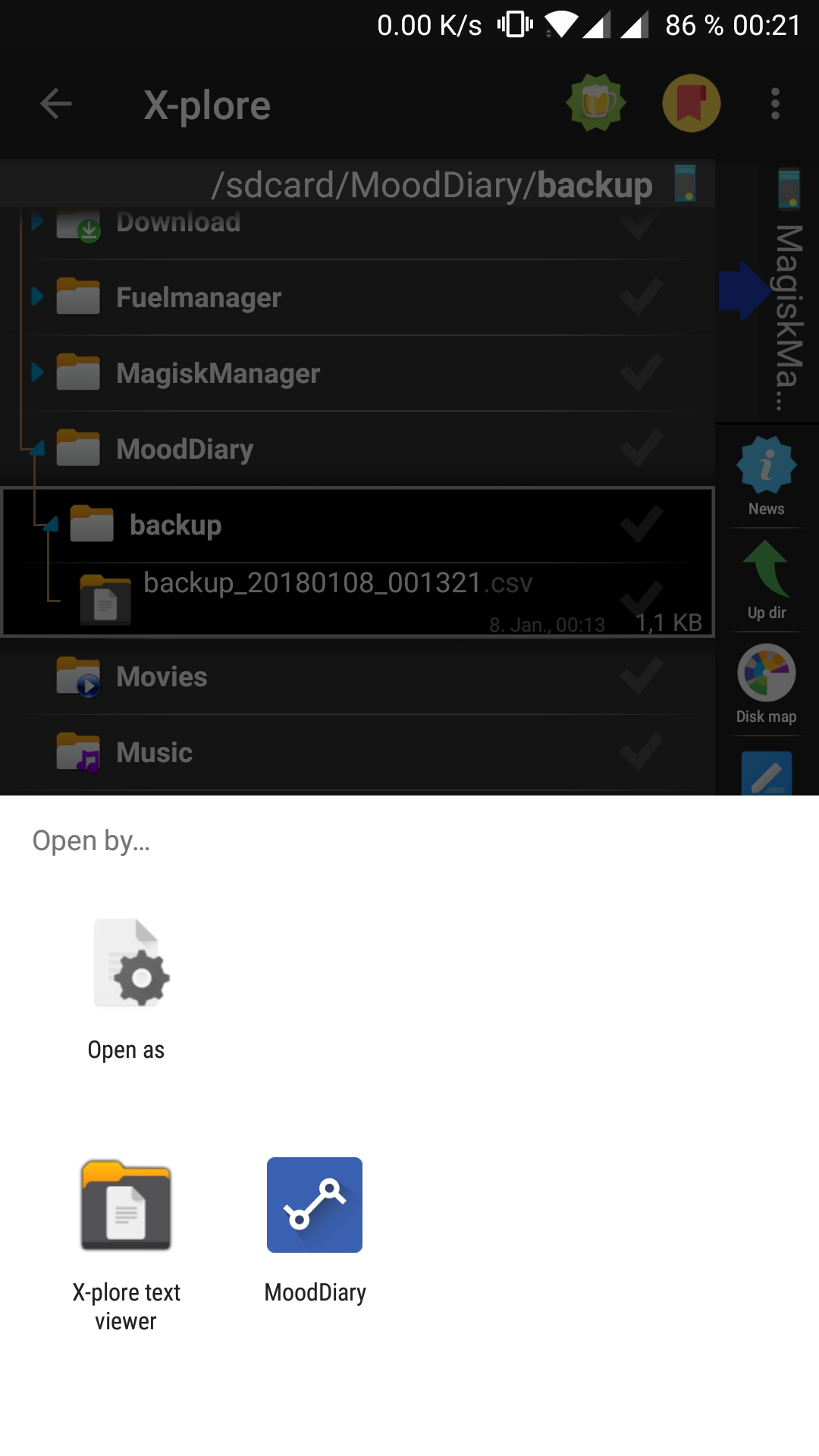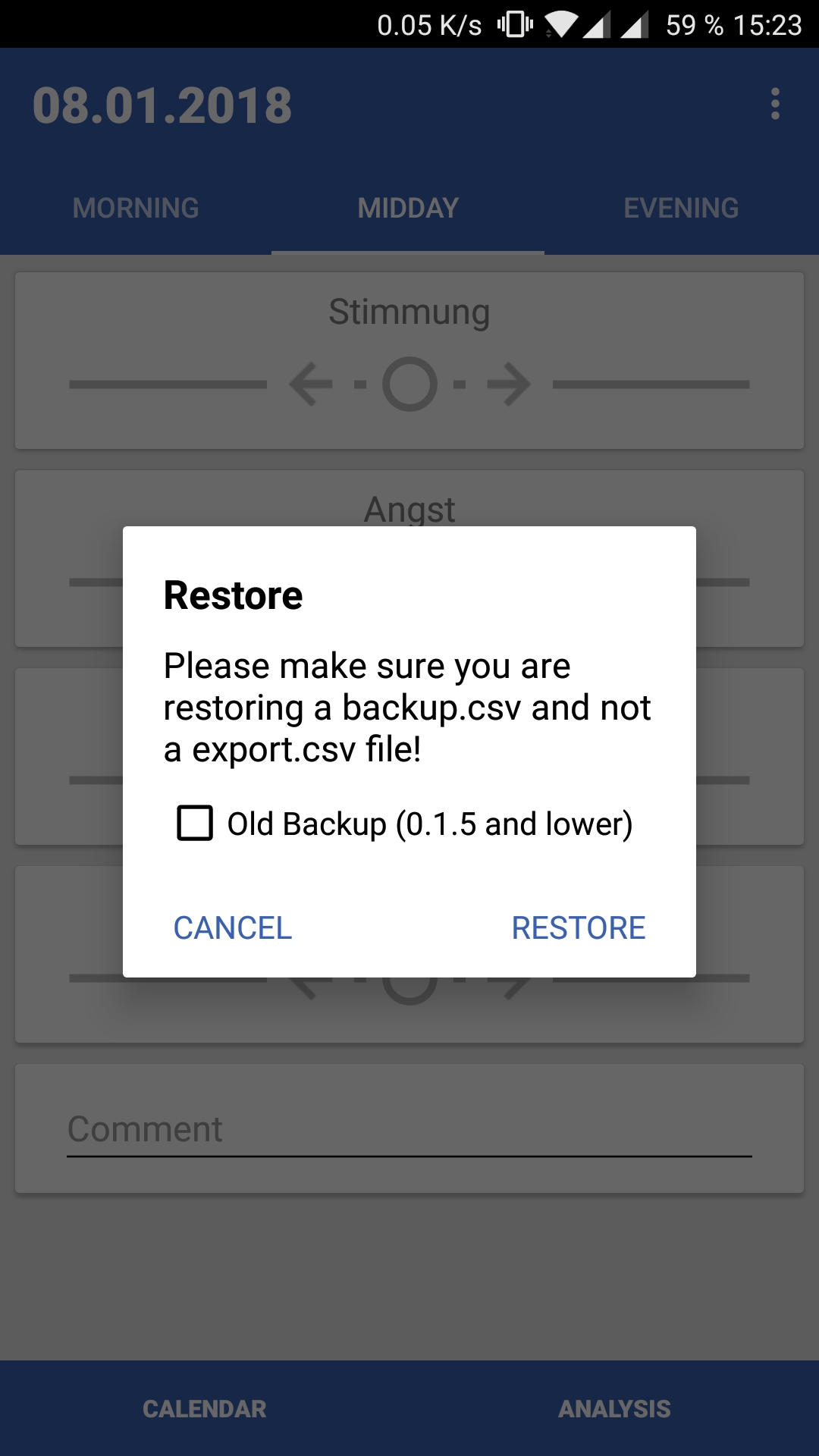How to restore a Backup on a new Device
Note: The way it currently works is not very intuitive unfortunately. I want to change that soon.
There are two ways to restore a csv backup file:
WAY 1
- Copy the backup file to the exact following location: sdcard/MoodDiary/backup/
If the folder(s) don't exist yet you can just create them. - Go to the settings section inside the MoodDiary App and choose Restore in the Backup/Restore section.
If your backup is from version 0.1.5 or lower you need to choose Restore old Backup! - Your file should now be listed. Choose it and confirm that you want to restore the backup and therefore delete all current saved data.
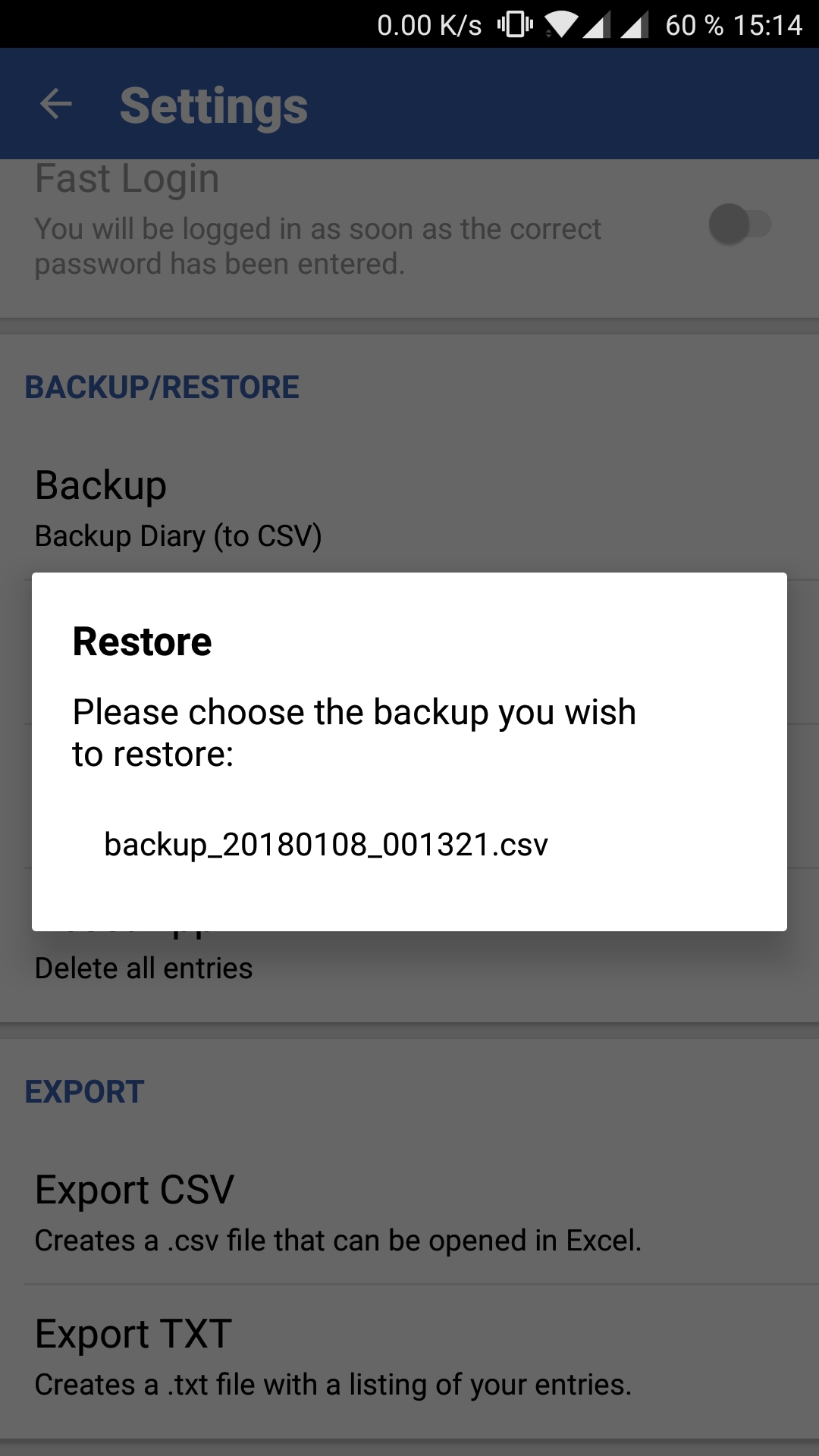
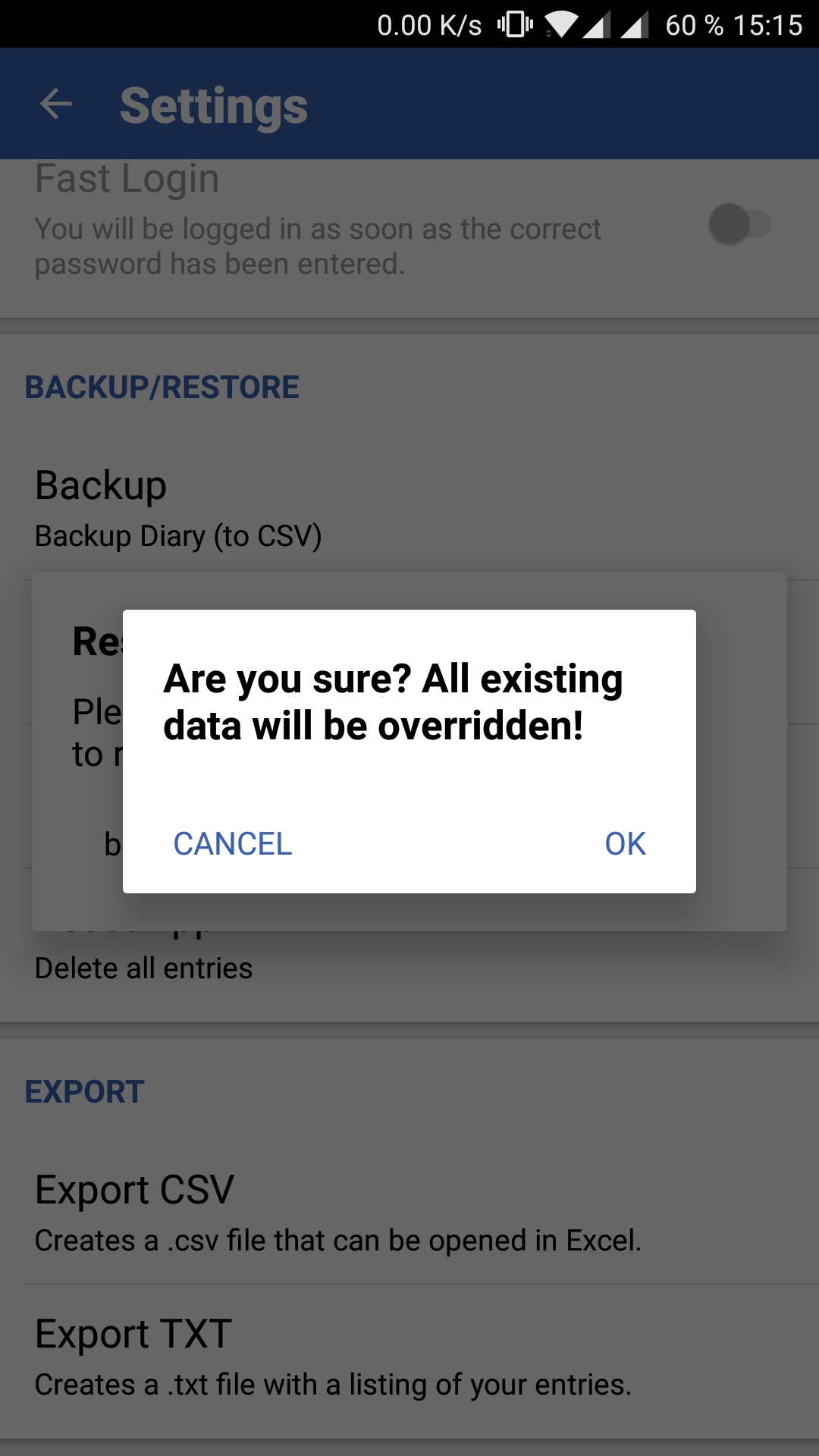
WAY 2
Open the backup file with MoodDiary using an file explorer on your phone.
Usually there's a option "Open file with..." or similar in file explorers. Sometimes it will even ask you automatically if there are several apps that can open a csv file.
- Select to open the backup file with MoodDiary.
- The MoodDiary app will then open up and guide you through the restore process.
If your backup is from version 0.1.5 or lower you need to check the Old Backup checkbox! - Confirm that you want to restore the backup and therefore delete all current saved data.